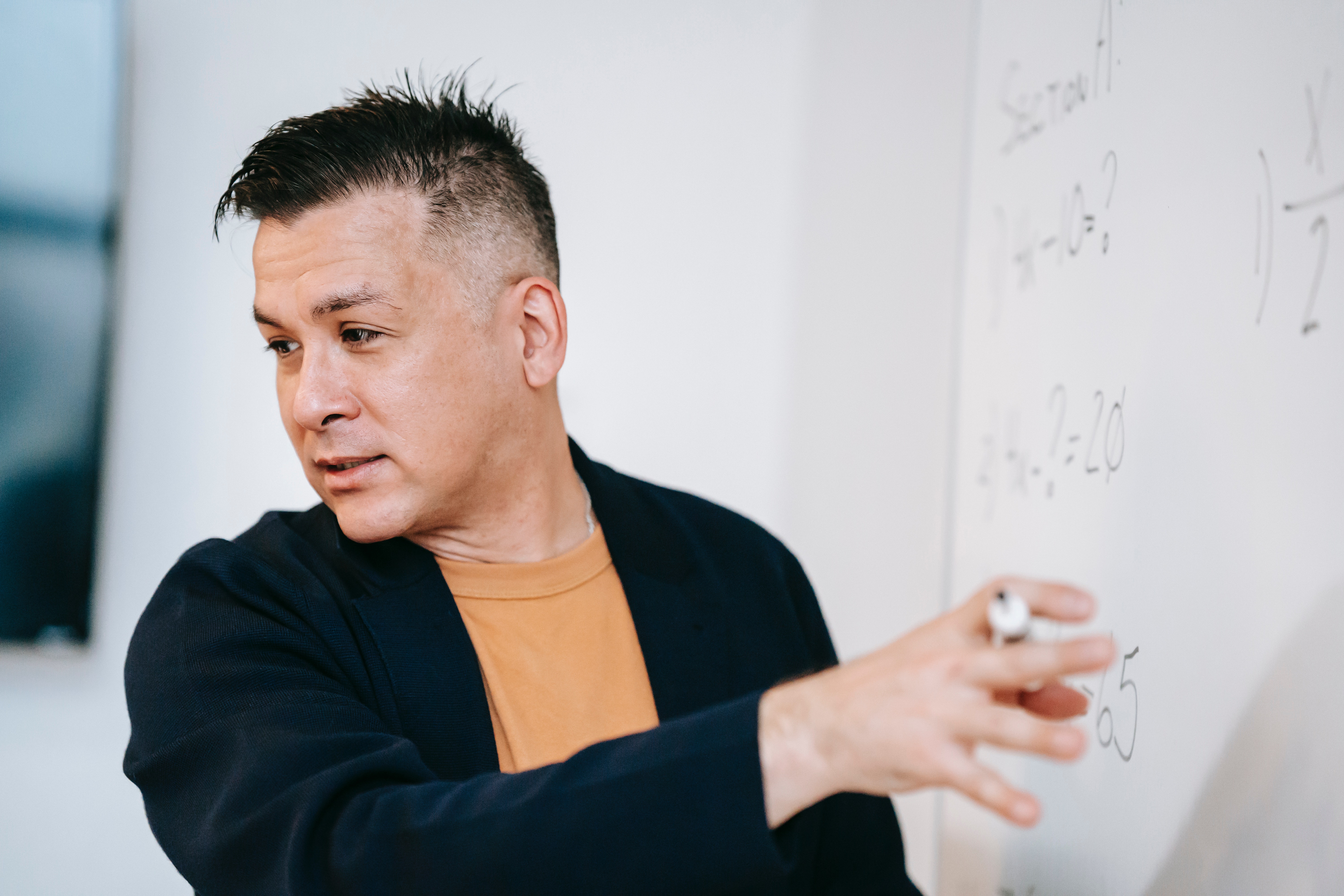Intro into FAQs
We update our FAQs regularly to keep on top of any questions we get asked. You can view more details about the courses we offer here. Check through our FAQs below, if you don’t find the answer you were looking for, you can send us a message from our contact page and we will get back to you.